The permissions for calls and text messages are requested upon installation, but for WhatsApp messages to appear another setting is necessary.
Open settings / my device / sounds and notifications / notification access (the path may vary between manufacturers and Android versions) and allow access for VitaDock+
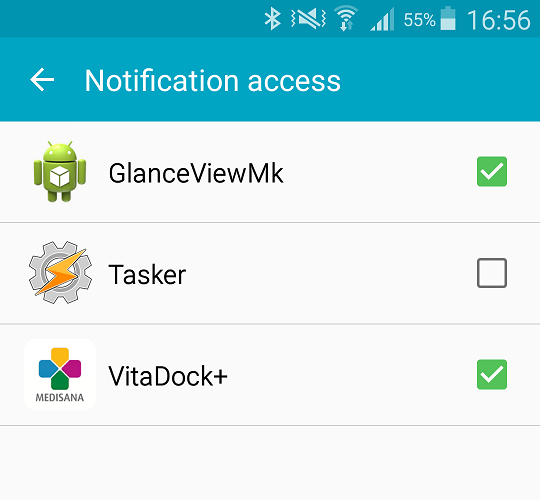
Now notifications from WhatsApp should show up on your ViFit Touch.

Comments