You only need five steps to synchronize your data:
Step 1:

Start the VitaDock® software.
Step 2:
Log into your VitaDock® Online account or choose "Register" for the case you are a first time user.
Step 3:
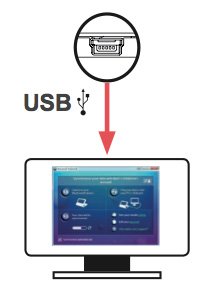
Plug in the USB cable to your PC/MAC®. Connect your ViFit® Activity Tracker to the concerned contacts.
Step 4:
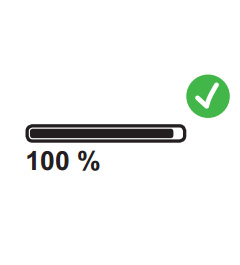
Now start the data transfer and wait until it's finished.
Step 5:
Your data is now on VitaDock Online!
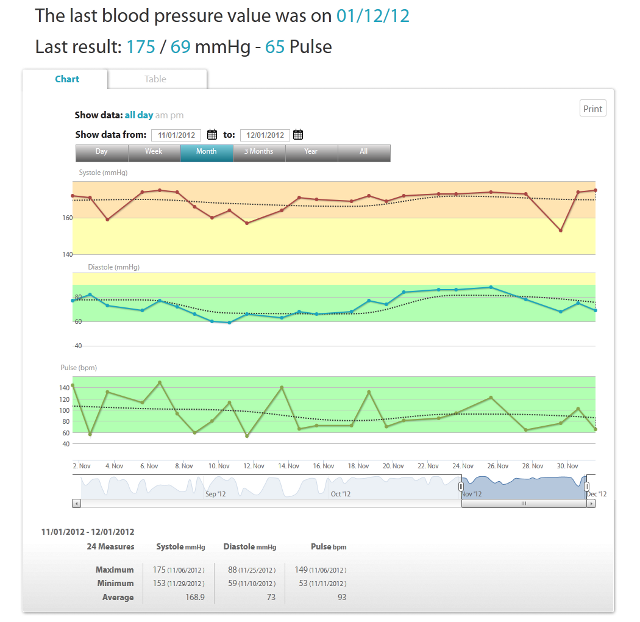

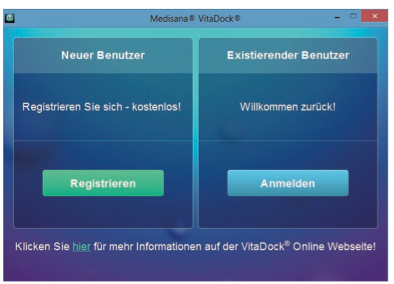
Comments